Must-Have Website Features for Dental and Medical Practices
Grow Ur Marketing
Your website is often the first impression patients get of your dental or medical practice. In an age where 77% of patients search online for doctors, a professional and patient-friendly site isn't just nice-to-have—it's essential. As a busy doctor, you want a website that attracts new patients, ranks well on Google, and makes it easy for people to get care. Let's explore some must-have website features (from mobile design to appointment tools) that improve user experience, boost SEO, and increase patient conversions.
1. Mobile-Optimized, Responsive Design
With close to 60% of web traffic coming from mobile devices, a mobile-friendly design is non-negotiable. Patients browsing on phones or tablets should have a seamless experience. A responsive site automatically adjusts to different screen sizes, ensuring your content is readable and navigation is easy. This not only pleases users but also satisfies Google’s mobile-first indexing for SEO.
In practice, this means:
- Use a mobile-responsive theme and test your site on various devices.
- Keep menus simple (think hamburger menus on mobile) and make buttons (like “Book Appointment”) large enough to tap.
- Optimize images and load times – a fast site keeps visitors engaged (every extra second of load time can increase bounce rates and hurt your search ranking).
- A mobile-optimized website helps you rank higher on Google and prevents patients from bouncing to a competitor’s site due to poor mobile experience.
2. Online Appointment Scheduling
Today’s patients expect convenience. In fact, around 36% of patients want the ability to book appointments online. An integrated appointment scheduling system turns your website into a 24/7 receptionist, allowing patients to self-book visits without calling your office. This feature can dramatically improve conversion rates – if a new patient finds you online and can immediately schedule an appointment, you’ve likely gained a client.
Tips for effective online scheduling:
- Place a prominent “Book Appointment” button on the homepage and contact page. Use contrasting colors to make it stand out.
- Keep the booking form short and clear – collect the necessary info (name, contact, reason for visit, preferred time) and nothing extraneous.
- Send automated confirmation and reminder emails/texts after a patient books, to reduce no-shows.
- Ensure the scheduling tool syncs with your office calendar to prevent double-booking.
- Online scheduling not only improves patient experience but also frees up your staff from phone tag. It’s a win-win that can directly boost new patient acquisition.
3. Patient Testimonials and Reviews
Trust is everything in healthcare. Featuring patient reviews and testimonials on your site is a powerful way to build credibility. Many people seek social proof – seeing that others had positive experiences makes them more likely to book. Display a few compelling testimonials on your homepage or have a dedicated “Patient Reviews” page. For authenticity, include the patient’s first name and maybe a photo (with their permission).
Why it matters:
Patients often check Google or HealthGrades reviews, so showcasing some on your site keeps visitors engaged and reassured. According to marketing experts, using reviews on your website helps showcase your expertise and build trust.
A few guidelines:
- Ask for reviews: Encourage happy patients to leave feedback on Google or provide a testimonial after their visit.
- Select the best: Highlight testimonials that mention specific positive outcomes (e.g. “cured my toothache quickly” or “caring staff and painless procedure”).
- Keep it real: Always get written consent if you plan to share a patient’s comments publicly. Never fabricate reviews – authenticity is key.
- Show variety: Feature testimonials from different types of patients (different treatments, ages, etc.) to appeal to a broad audience.
- Displaying a steady stream of positive feedback can turn a curious website visitor into a confident new patient. It’s one of the simplest conversion boosters for medical and dental websites.
4. Detailed Provider Profiles and Services Information
Patients want to know who you are and what you offer before walking into your office. In a recent patient survey, the top things people look for on a practice website were services offered (32%) and doctor background (14%) tebra.com. Cater to this by creating an informative “About the Doctor/Team” page and clear service pages:
About Us/Doctor Bios: Include professional photos and short bios for each doctor or key staff member. Mention qualifications, specialties, and a bit of personal warmth (“Dr. Smith is passionate about family dentistry and volunteers in the community…”). This establishes credibility and a personal connection. Patients feel more at ease when they can put a face to a name before an appointment.
Services Pages: List all your major services or specialties (e.g. Teeth Whitening, Invisalign, General Check-ups for a dentist; or Annual Physicals, Pediatrics, Cardiology for a medical clinic). For each service, give a patient-friendly description of what it is and the benefits. Avoid heavy jargon – explain treatments in clear terms and address common patient questions or concerns. For example, a dental implant page might outline the procedure steps and how it improves quality of life. Use headings or bullet points for easy scanning.
Educational Content: Consider adding a blog or resources section with articles on health tips, FAQs, or aftercare instructions. Providing valuable information (e.g. “How to care for your braces” or “Managing diabetes 101”) showcases your expertise and helps with SEO by adding relevant content. It also keeps patients on your site longer, which signals Google that your site is useful.
By thoroughly covering who you are and what you do, you answer patients’ key questions upfront. This transparency can increase inquiries and bookings, since patients feel informed and confident in choosing your practice tebra.com
.
5. Security and HIPAA Compliance
In healthcare, protecting patient data isn’t just good practice – it’s the law. If your website has contact forms, online bill pay, or patient portals, you must ensure HIPAA compliance and strong security measures. Even for a simple site, security boosts patient confidence. Key features and practices include:
SSL Certificate: Your site should use HTTPS encryption (check for the padlock in the URL bar). This encrypts data submitted through forms (appointment requests, etc.), keeping it safe from eavesdropping. Encryption is a basic requirement to protect any patient information input on your site.
HIPAA-Compliant Forms: If you allow new patient intake forms or any medical info through the site, use HIPAA-compliant web forms or patient portal software. These ensure data is stored securely and access is limited. Always obtain patient consent before collecting health information online.
Privacy Policy: Post a clear privacy policy explaining how patient data is used and protected. Transparency builds trust. Patients will appreciate knowing that you handle their information with care.

Missed appointments (the dreaded no-shows) are more than just an inconvenience for medical and dental practices – they disrupt schedules, delay care, and cost your practice money. Imagine having 3 patients not show up on a busy day; that’s hours of lost productivity. In fact, no-shows can cost clinics 5-7% of revenue annually due to unfilled slots. Why do patients no-show? Often it’s simple forgetfulness or scheduling conflicts. The good news: a proactive reminder system can dramatically reduce no-shows. Let’s discuss how SMS text messages and email reminders can keep your schedule full and patients on track, and share best practices (and some real results) for implementing them. No-Shows Hurt – By the Numbers When a patient doesn’t show up, the impact is widespread: other patients on waiting lists miss out, your staff’s time is wasted, and your revenue takes a hit. In healthcare, missed appointment rates can be astonishingly high – one global report found up to a 42% missed appointment rate in healthcare settings. For a small practice, even a fraction of that can mean thousands in lost income. Some eye-opening facts: A hospital in Australia reported losing $4 million per month from patients not showing up for appointments. Missed appointments don’t just hurt finances; they affect patient health. Continuity of care suffers when follow-ups or treatments are delayed because a patient forgot to come in. Common reasons for no-shows include forgetfulness, confusion about the time, lack of transportation, or even anxiety. But forgetfulness is often the top culprit, which means better communication can make a big difference. Simply put, every missed appointment is a lost opportunity – for the patient to get care and for you to provide it. So how do we combat forgetfulness and scheduling mix-ups? That’s where automated reminders come in. Why Automated Reminders Work Think about how many of your patients have a mobile phone glued to them (pretty much all, right?). Reaching patients where they are – via text and email – greatly increases the chance they remember and attend their visit. Here’s why SMS and email reminders are so effective: Unbeatable Open Rates: Text messages have a 98% open rate, whereas email averages about 20% . People almost always read texts, usually within minutes of receipt. This makes SMS the star for urgent “Don’t forget your appointment tomorrow at 10am” messages. Cut Through the Noise: Many patients get inundated with calls and might ignore unknown numbers. A concise text or a friendly email stands out without being intrusive. Patients actually prefer it – 73% of consumers prefer to get appointment reminders via text over other methods. Proven Reduction in No-Shows: Multiple studies have shown that sending reminders can reduce no-show rates by 30-50%. For example, a research review of 162 studies found text reminders consistently improved attendance. And businesses using automated reminders report cutting no-shows by 20% to 40% on average. That’s a huge improvement for something so simple! Flexibility: Not everyone checks email frequently, and not everyone texts. By using both SMS and email, you cover all your bases. Younger patients might respond better to texts, while some older patients may pay more attention to email – offering both ensures each patient gets a nudge in the way they’re most comfortable with. Case in point: A not-for-profit clinic found that switching from email to SMS for urgent communications led to 50% response rates within 15 minutes, compared to just 10% via email. The immediacy of text got busy healthcare workers to respond and show up when email was being overlooked. In short, reminders act like a gentle tap on the shoulder – “Hey, remember your appointment tomorrow.” It’s often all a patient needs to confirm or reschedule rather than disappearing. Best Practices for Reminder Systems Getting the most out of SMS and email reminders isn’t just about firing off messages randomly. Timing, wording, and frequency matter. Here are some best practices refined by what clinics have learned works best: Use Both Channels & Automate: As mentioned, use a combo of text and email to reach everyone . Automation is key – set up your system (through your EHR or a service) to send reminders without someone manually typing them out. This ensures consistency and saves staff time. Optimal Timing: Send at least one reminder 24 hours before the appointment. Many practices also send one a week in advance (especially for appointments booked far out) and another the day before. According to experts, a day-before reminder hits the sweet spot – it’s close enough that people won’t forget again, but with some buffer for them to confirm or cancel. For example: An email reminder 5-7 days out: “Your appointment with Dr. Lee is next Tuesday. Please let us know if you need to reschedule.” A text 1 day before: “Reminder: You have a dental cleaning tomorrow at 3 PM with SmileCare. Reply C to confirm or call to reschedule. See you soon! Optionally, a morning-of SMS (for afternoon appointments) or an hour-before reminder for those notorious latecomers can further reduce last-minute no-shows or late arrivals. Include Essential Details: Every reminder should have the appointment date and time, location if you have multiple offices, and the provider’s name. This jogs the memory precisely. It helps to add something like who to contact if they need to cancel or reschedule. For example: “Tomorrow 10AM with Dr. Smith at Downtown Clinic, 123 Main St. Call 555-1234 if you need to reschedule.” This clarity prevents any confusion about which appointment or where. Keep the Tone Friendly and Short: You want the reminder to be seen as a helpful courtesy, not a stern warning. A friendly tone (“We’re looking forward to seeing you!”) can improve response. Keep texts under 160 characters for SMS, and for emails, use a clear subject line (“Appointment Reminder – Dr. Smith on March 5 at 10 AM”). Being polite and positive encourages patients to respect the appointment. Allow Easy Confirmation or Cancellation: If possible, let patients confirm by replying to the text or clicking a link. Many systems will mark the appointment confirmed in your calendar if they reply “C” or “Yes.” Similarly, provide an easy way to cancel or rebook (a phone number or a link). Making it simple for patients to communicate changes means if they truly can’t come, they’ll inform you rather than just no-showing. One clinic’s pilot found that when they asked patients to reply “C” to confirm via text, 39% replied and 82% of those who confirmed showed up – showing that interactive texting can boost engagement and give you valuable feedback. Don’t Overdo It: While multiple reminders are helpful, don’t spam your patients. Sending two reminders (one email, one text) for a single appointment is usually enough in most cases. If a patient confirms, you might configure the system not to send further reminders. Also, be mindful of the hours you send texts – nobody wants a ping at 3 AM. Business hours or early evening before the day-of are ideal. Protect Privacy: Make sure your reminders are HIPAA-compliant. Generally, an appointment reminder is considered part of treatment operations and can be sent without explicit patient authorization, but do not include sensitive info via text or standard email. For instance, saying “Your appointment with Dr. Jones (cardiologist) regarding test results…” might reveal too much. Keep it generic: “appointment with Dr. Jones at ABC Clinic.” And always double-check you have the right contact info before sending (wrong-patient texts are a no-no). By following these practices, you’ll ensure your reminders are effective, welcomed by patients, and compliant with regulations. The goal is a smooth, automated system that meaningfully reduces missed visits. Real Results: Fewer No-Shows, Happier Patients When done right, SMS and email reminders can transform your schedule stability. Here are a few outcomes clinics have reported after implementing automated reminders: A family medicine office saw their no-show rate drop from 15% to 5% over six months by introducing a two-step reminder (email week before, text day before). This meant roughly a 67% reduction in no-shows, giving the doctor back many hours of productive time each week. A dental clinic chain noted that clinics using text reminders filled a lot more chairs. They cited industry research that appointment reminders can reduce no-shows by 38% on average, and their internal numbers matched that. Patients often express appreciation for reminders. In follow-up surveys, many say the reminder was helpful because they had “totally forgotten” or it prompted them to reschedule instead of just not coming. This improves patient relations – you’re seen as caring and organized. Financially, if each appointment is, say, $150 of revenue, preventing even 10 no-shows a month is $1,500 saved. Over a year, that’s $18,000. The ROI on an automated reminder system can be extremely high (one study showed a 1:6 return on investment for text reminders in a clinic setting). By reducing no-shows, you also allow other patients to get appointments sooner (since fewer slots go wasted). It creates a positive ripple effect: smoother operations, better access to care, and improved revenue. Conclusion : No-shows will never be zero – life happens – but with SMS and email reminders, you can dramatically lower their frequency. For a busy practice, this means more consistent daily schedules and less last-minute scrambling. Patients, too, benefit from the gentle nudge, ensuring they get the care they need or the flexibility to reschedule. In the end, a simple text or email can safeguard both your practice’s bottom line and your patients’ well-being. If you haven’t already, consider adopting an automated reminder system as part of your practice management – it’s one of the easiest upgrades with some of the biggest payoffs in healthcare operations.

Yes, blogs are crucial for SEO. Websites with blogs have a significantly higher chance of ranking well on search engines—up to 434% higher, according to a Tech Client study. Regular blog posts help improve your SEO ranking by increasing domain authority through backlinks, driving targeted traffic, and answering potential customers' questions. Blogs also allow you to target long-tail keywords, which are highly valuable for ranking, as they account for half of all searches. Additionally, blog content provides fresh material for your website and helps improve site structure by linking to other important pages, enhancing search engine understanding. In the ever-evolving world of SEO, the importance of content cannot be overstated. Whether you're an established brand or a new business, creating high-quality content is one of the most effective ways to improve your website’s search engine rankings. One key element of this content strategy is blogging. But how important is blog content for ranking your website? In this post, we’ll explore why adding blog content to your SEO strategy is essential and how it can help you achieve higher rankings and increased visibility on search engines. 1. Topical Relevance and Authority One of the main ways blog content can benefit your SEO strategy is by increasing your website’s topical relevance. Search engines, like Google, value websites that demonstrate expertise and authority in their field. By regularly publishing blog posts, you can cover a wide range of topics related to your industry, products, or services, signaling to search engines that your site is a valuable resource. Blog posts give you the opportunity to dive deeper into niche subjects, target long-tail keywords, and address specific queries your audience is searching for. This not only improves your chances of ranking for competitive keywords but also establishes your site as a trusted authority within your industry. 2. Fresh Content for Better Rankings Search engines love fresh content. A website with regularly updated content is more likely to rank higher than one that remains stagnant for months or even years. Blogging gives you a platform to publish new, relevant content regularly, keeping your website up-to-date and ensuring that search engines continue to crawl and index your pages. By maintaining an active blog, you create a stream of fresh content that search engines recognize as valuable and relevant. This consistency can play a key role in improving your search rankings and ensuring your content stays visible in search results. 3. Attracting Organic Backlinks Backlinks are a critical ranking factor in SEO. The more backlinks your website earns from authoritative sources, the higher your chances of ranking well on search engines. Blog content is one of the best ways to attract organic backlinks. When you publish valuable, in-depth, and relevant blog posts, other websites are more likely to link to your content. Moreover, blogs provide a resource that you can use to engage in link-building strategies such as outreach, guest posting, or influencer collaborations. The more useful and insightful your content is, the more likely others will link back to it, boosting your website’s SEO efforts. 4. Supporting the Customer Journey Blog content is an effective way to support your customer journey. Different types of content can address various stages of the buyer’s journey: awareness, consideration, and decision. For example, a potential customer who is just starting their research might search for general information. A well-crafted blog post addressing their questions or pain points can draw them in and introduce them to your brand. As they move through the funnel, more targeted blog content can help position your product or service as the solution to their needs. By offering helpful insights and information, blog posts can engage users at each stage of their journey, ultimately driving conversions and increasing sales. 5. Improving User Engagement and Time on Site Quality blog content can increase user engagement on your website. When users find informative and helpful content, they are more likely to stay on your site longer, explore other pages, and interact with your brand. These engagement metrics—such as time on site and pages per session—signal to search engines that your website provides value to users. By writing blog posts that answer questions, solve problems, or entertain, you can encourage users to spend more time on your site, which in turn boosts your SEO rankings. Engaged visitors are also more likely to share your content, further enhancing its reach and potential for earning backlinks. 6. Supporting Other Marketing Efforts Blogging doesn’t just improve SEO. It can also support other marketing efforts, such as social media, email marketing, and paid ads. Each new blog post gives you fresh content to share on your social media channels, helping you reach a wider audience and drive traffic back to your website. Additionally, you can use blog posts to create more personalized email campaigns. For example, you can link to relevant blog content in your newsletters or use it to nurture leads and keep your audience informed. By aligning your blog content with your broader marketing strategy, you can create a cohesive and integrated approach that amplifies your brand’s visibility and effectiveness. 7. Local SEO Benefits For businesses with a physical location or those targeting specific geographic areas, blog content can help with local SEO efforts. Writing blog posts about local events, industry news, or region-specific topics helps search engines understand where your business is located and how it connects with local communities. Additionally, blog posts can provide valuable information for users in your target area, further improving your chances of ranking for location-based searches and attracting local customers. 8. Long-Term SEO Benefits Unlike other forms of content, such as paid ads, blog posts can provide long-term SEO benefits. A well-written and optimized blog post can continue to attract traffic for months or even years after it’s published. As your blog grows and you accumulate more posts, your website’s overall authority and keyword coverage improve. This long-term impact is one of the reasons why blogging is such a powerful tool for SEO. While the results may take time to build, the payoff can be significant and sustainable over the long haul. Conclusion: Should You Add Blog Content to Your SEO Strategy? The short answer is yes—if your goal is to build long-term SEO success, blog content is a crucial piece of the puzzle. It enhances your site’s authority, attracts backlinks, supports user engagement, and helps you rank for a wider range of keywords. That said, blogging should be just one part of a comprehensive SEO strategy. In combination with keyword research, on-page optimization, link building, and technical SEO, blog content can supercharge your efforts and help you achieve sustainable, long-term results. If you’re looking to boost your website’s search rankings, establish your brand as an authority, and engage your audience effectively, adding blog content to your SEO mix is a smart investment

Strong parent involvement plays a vital role in student success, and it’s also a key factor in increasing school enrollment. When parents are engaged and feel a strong connection to their child’s school, they’re more likely to remain committed and refer others to the school. Here are five ways schools can improve parent engagement: 1. Regular, Clear, and Consistent Communication Effective communication is one of the cornerstones of strong parent engagement. Schools should have a clear communication strategy to keep parents informed about school events, their child’s progress, and important updates. Regular emails, newsletters, and phone calls can keep families in the loop about classroom activities, meetings, and any changes in policies. Additionally, providing parents with a clear and easy way to contact teachers or school administrators promotes transparency and trust. Consider using a school communication app like Remind or ClassDojo, which allows teachers to send quick messages, alerts, or updates directly to parents. These platforms also allow parents to ask questions, ensuring their involvement in day-to-day activities and fostering positive relationships. 2. Host Regular Parent Events Offering frequent opportunities for parents to interact with teachers, staff, and other parents helps build a sense of community. These events could be in the form of parent-teacher conferences, school tours, informational nights, or casual meet-and-greets. Special events like “Family Reading Nights” or “Science Fairs” are excellent for drawing in parents who want to see firsthand how their children are engaging with the curriculum. When parents feel invited and valued at these events, they are more likely to continue their involvement in the future, ensuring stronger relationships between home and school. This strengthens your school's reputation and increases the likelihood of retaining families long-term. 3. Encourage Parents to Volunteer Volunteering provides parents with a direct connection to their child’s school and allows them to contribute to the school’s success. Offer opportunities for parents to volunteer in the classroom, assist with school events, or contribute to school fundraising efforts. These opportunities not only benefit the school but also help parents feel personally invested in their children’s education. In addition to volunteering on campus, consider offering virtual or at-home volunteering opportunities for parents with busy schedules. This helps parents feel engaged without needing to be physically present at school all the time. 4. Leverage Technology for Seamless Communication Today’s parents are busy, and many are looking for easier ways to stay involved. By utilizing technology, you can facilitate smoother communication between school and home. Platforms like Google Classroom, Schoology, or a custom school app can give parents instant access to their child’s assignments, grades, and attendance. This allows them to stay informed about their child's performance and engage in more meaningful conversations with teachers. Additionally, ensure that your school’s website is easy to navigate and regularly updated. A section dedicated to parent resources, FAQs, and announcements can help parents find important information without hassle. 5. Actively Seek Parent Feedback One of the best ways to engage parents is to show them that their opinions matter. Actively seek their input through surveys, suggestion boxes, or informal feedback sessions. Ask for their thoughts on school events, classroom activities, and the overall school environment. This approach demonstrates that the school values parent opinions and is committed to making improvements based on their feedback. When parents see that their ideas and concerns are being addressed, they will feel more connected to the school and more invested in its success.

In today's digital world, social media is one of the most effective ways to reach potential families and increase school enrollment. Platforms like Facebook, Instagram, and Twitter offer unique opportunities for schools to engage with their community and create meaningful connections with prospective families. But how can schools leverage these platforms effectively to boost their enrollment? 1. Showcase Your School’s Culture and Community Social media is a great way to give prospective families an inside look at your school’s daily life. Share photos, videos, and updates from events like field trips, classroom activities, and special performances. Highlight your school’s spirit and show what makes it unique. By showcasing the positive energy and culture of your school, families can get a better sense of what their child’s experience would be like. For example, posting student art projects or showcasing moments from an annual school fair can convey your school's commitment to creativity and community involvement. Sharing these experiences on social media builds a personal connection with families who may be considering enrolling their children. 2. Targeted Advertising to Reach the Right Audience Social media platforms, particularly Facebook and Instagram, offer targeted advertising options that can help your school reach the right families. You can narrow down your audience by location, age, income level, and even interests, ensuring that your messages reach people who are most likely to be interested in your school. With social media ads, you can specifically target parents who are actively searching for schools, offering them the chance to learn more about your offerings and encouraging them to schedule a visit or apply. Paid ads also allow for flexibility, whether you want to highlight specific school events, promote an open house, or simply raise awareness about your school in your community. 3. Engage and Build a Strong Online Community Social media isn't just about broadcasting messages; it's about engaging with your audience. Respond to comments, like posts, and ask questions to create conversations. Building a community around your school on social media fosters a sense of belonging and connection that prospective families will notice. When families interact with your posts, they not only engage with your school’s culture but also become more likely to recommend your school to others. Encourage current students, parents, and alumni to share their own positive experiences on social media. User-generated content can act as organic promotion, building credibility for your school and creating a more authentic narrative. 4. Promote School Events and Open Houses Social media platforms are ideal for promoting events like open houses, school tours, or informational sessions for prospective families. Event pages on Facebook, for instance, allow you to create an invite-only space where families can RSVP, learn more about the event, and ask questions in advance. These posts should include attractive visuals of the school and campus and share specific details about the benefits of attending. By sharing timely reminders on your social media channels, you can generate excitement and anticipation, encouraging families to attend events that could lead to them enrolling their children. 5. Share Success Stories and Testimonials Nothing speaks louder than real experiences. Share stories from students, teachers, and parents that highlight the impact your school has had on their lives. Testimonials from happy families, particularly those with students who have excelled academically or have had memorable school experiences, help build trust and show potential parents the value your school offers. Success stories, whether about a student’s academic achievements or personal growth, can offer compelling reasons for prospective families to consider your school over others. These narratives provide social proof that your school delivers on its promises and helps students succeed.

Increasing school enrollment can be a challenging task, but with the right strategies, you can grow your student body and build a vibrant school community. Whether you're in a competitive market or seeking to improve visibility, there are several ways to attract more families and students. Below are some proven techniques to help you increase enrollment and make your school stand out. 1. Strengthen Your School’s Brand Your school’s brand plays a major role in attracting new families. Make sure that your school’s mission, values, and unique offerings are clearly communicated. Highlight what makes your school different from others—whether it’s academic excellence, extracurricular activities, or a strong sense of community. When families can easily understand what your school represents, they’re more likely to choose it for their children. 2. Improve Word-of-Mouth Marketing Positive word of mouth can be one of your most powerful tools. Encourage satisfied parents, students, and staff to spread the word about your school. Consider offering incentives for referrals, like discounts or recognition. Additionally, creating an alumni network and keeping in touch with former students can help build lifelong ambassadors for your school. 3. Partner with Local Businesses and Organizations Building strong relationships with local businesses and organizations can increase your school’s visibility and credibility. Sponsoring community events, working with local businesses on joint projects, or offering internships for older students can help attract families who are looking for a school that engages with the broader community. These partnerships can also lead to positive press and local media coverage, which can further boost your school’s reputation. 4. Enhance Online Reputation and Reviews Today, most families turn to the internet for reviews before making decisions. It’s important to actively manage your online reputation. Encourage satisfied families to leave positive reviews on platforms like Google, Facebook, or niche educational websites. A positive online presence can help your school stand out from the competition and make parents more confident in their decision to enroll their children. 5. Provide Financial Incentives and Scholarships Financial concerns are often a major barrier for families when choosing a school. Offering financial aid, scholarships, or discounted tuition can make your school more accessible to a wider range of families. Clearly communicate the financial options available and make it easier for families to apply for assistance. When families know they have options, they’re more likely to consider enrolling their child. 6. Streamline the Enrollment Process The easier you make it for families to enroll, the more likely they are to do so. Simplify your application and registration process, and provide clear instructions. Consider offering online applications and the ability to schedule meetings or tours through your website. The more user-friendly you make the process, the less likely potential families will abandon it. 7. Engage with Prospective Families Early Don’t wait until the application season to engage with prospective families. Start building relationships early by offering information sessions, school previews, and social media interactions. By staying in touch throughout the year, you can keep your school at the forefront of their minds when they’re ready to enroll. 8. Show Off Your School’s Achievements Make sure to highlight your school’s academic and extracurricular achievements. Whether it’s outstanding test scores, championship sports teams, or exceptional arts programs, showcasing these successes can help build confidence in your school. Regularly share accomplishments through newsletters, social media posts, and your school website. 9. Offer Flexible Enrollment Options In today’s world, families are looking for flexibility in all aspects of their lives, including education. Offering options such as year-round enrollment, part-time programs, or online learning could help attract families who need more flexible schedules for their children. The more adaptable you are to the needs of modern families, the more likely they are to choose your school. 10. Focus on the Student Experience Finally, ensuring that your current students have a great experience will naturally lead to more families choosing your school. Happy students are more likely to share their positive experiences with others, and satisfied parents will tell their friends and neighbors. The stronger your student experience, the more likely your school is to grow through organic word of mouth and referrals.

Why Your School’s Website Matters: A Guide to Effective Design Your school website is often the first impression families, students, and staff get of your school. What does it say about you? Is your website welcoming, easy to use, and professional? A well-designed website reflects the hard work and excellence of your staff, students, and programs. However, if your website is outdated or difficult to navigate, it can harm your school’s credibility and leave a poor first impression. What Do Visitors Expect from Your School Website? Today, the expectations for school websites are higher than ever. Visitors expect websites to be easy to use, professional, and mobile-friendly. Your website should provide quick access to essential information, like event details, staff contacts, lunch menus, and school news. People want to find what they’re looking for fast, without having to dig through multiple pages or search endlessly. A simple, clean design is key. More importantly, your school’s website needs to be mobile-optimized. More and more people are accessing websites through smartphones and tablets, and if your site isn’t mobile-friendly, you risk frustrating your visitors. In fact, if your website isn’t easy to navigate, users may simply leave and look elsewhere. A Well-Designed Website Builds Trust Trust is the foundation of any school-community relationship, and your website plays a significant role in building that trust. According to studies, 75% of users make credibility judgments based on a website’s design. If your website looks outdated or is hard to use, it can lead visitors to question your school’s professionalism and organizational skills. On the other hand, a well-designed website sends the message that your school is organized, trustworthy, and invested in providing the best experience for families, staff, and students. It shows that you care about keeping your community informed and that you’re committed to staying current and engaged in today’s digital world. Create a Positive User Experience Designing a great school website isn’t just about how it looks—it’s also about functionality. A website should create a smooth, effortless experience for users. Whether they are looking for event information, teacher contacts, or after-school programs, they should be able to find everything they need without confusion. An easy-to-navigate website makes the user experience better for everyone. Parents can quickly access important announcements, students can find class schedules, and teachers can easily update their information. The simpler and more intuitive your site is, the better the experience for everyone who uses it. A well-organized website also reflects the efficiency and organization within your school. If your website is easy to use, it sends the message that your school is on top of things. Visitors will feel confident that the same level of attention to detail is given to all aspects of your school, from the classroom to administration. Mobile-Friendly Design is a Must In today’s world, mobile-friendly design is no longer optional—it’s essential. With more than half of internet traffic coming from smartphones, your website must be responsive. This means it should automatically adjust its layout depending on whether someone is viewing it on a smartphone, tablet, or desktop computer. If your school website is not optimized for mobile devices, you risk losing out on visitors who rely on their phones for quick access to information. Parents, staff, and prospective families on the go need to be able to easily access important school updates, event calendars, and more—without pinch-zooming or scrolling through endless text. A mobile-friendly design ensures that your website provides a seamless experience no matter how it’s being accessed. Your Website is Your School’s Brand Think of your website as the digital face of your school. It’s more than just a place to post event calendars or lunch menus. Your website is a representation of your school’s values, culture, and the quality of education you provide. It plays a major role in shaping the public’s perception of your school. A well-designed, user-friendly website is an excellent tool for reinforcing your school’s brand and identity. It shows that your school is professional, engaged, and ready to communicate with the community in a modern, effective way. A website that aligns with your school’s mission and values can create stronger connections with prospective families, students, and staff. A thoughtfully designed website can also engage parents and the community in ways that were never possible before. It’s a place to share your school’s achievements, highlight student success stories, and demonstrate your school’s commitment to excellence. A strong digital presence can help you build relationships with families and increase overall involvement. Don’t Let an Outdated Website Undermine Your Success Even if your school excels academically, an outdated or poorly designed website can send the wrong message. A website that is difficult to navigate or looks neglected might suggest that other areas of your school are disorganized or unprofessional. Just like a clean, well-maintained classroom reflects a good learning environment, an up-to-date, well-organized website reflects the quality of education your school provides. A modern, effective website doesn’t just keep your school in the conversation—it strengthens your reputation and reinforces the positive qualities your school already embodies. Final Thoughts Your school’s website is much more than just an online presence; it’s a crucial tool for communication, trust-building, and community engagement. A well-designed, user-friendly website can improve the overall experience for your visitors, enhance your school’s reputation, and help you build stronger connections with students, parents, and staff. Investing in a professional, mobile-friendly, and easy-to-navigate website will not only highlight your school’s achievements and strengths, but it will also ensure that families and staff have a positive experience every time they visit your site. Don’t let an outdated website undermine your school’s success—make sure your digital presence reflects the excellence happening inside your classrooms and beyond. Ready to improve your school’s website? Invest in a design that showcases your school’s best features and provides a user-friendly experience for everyone. Let’s get started!
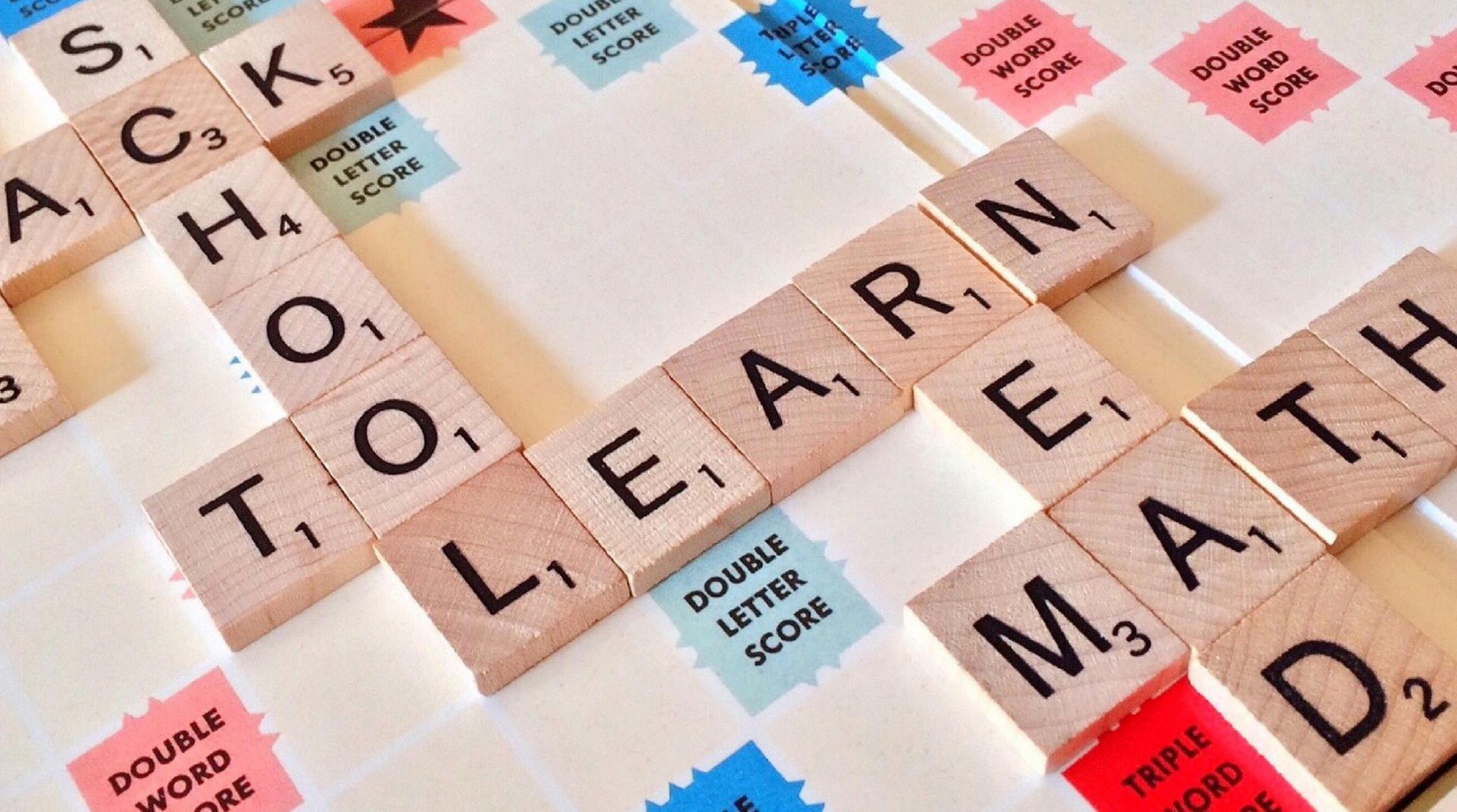
In today’s world, families expect quick and easy access to information, personal interactions, and online experiences that work smoothly. To catch their attention, schools need to go beyond flyers or a basic website. They need to show what makes them special in ways that are clear, engaging, and modern. Parents and students don’t just compare your school to others in the area—they look at how it measures up to the customer experiences they have with top brands like Amazon and Netflix. To keep up, schools must adapt their marketing strategies to create stronger connections and build trust. Here are eight proven strategies to help your school excel: 1. Redesign Your Website A visually appealing, mobile-first website is the cornerstone of successful school marketing. Since most families begin their school search online, an intuitive, fast-loading site can significantly impact their decision. Why It Matters: - 79% of people who dislike a site will search for alternatives. - 40% of visitors leave if a site takes more than three seconds to load. - 94% of first impressions are design-related. Key Features to Include: Responsive, mobile-friendly design Simple navigation Modern, clean visuals Accessibility for all users If your website is outdated or difficult to navigate, prioritize a redesign to build trust, enhance engagement, and drive inquiries. 2. Improve Your Search Engine Strategy A robust search engine strategy ensures your school appears in relevant online searches. This includes Search Engine Optimization (SEO), Pay-Per-Click (PPC) advertising, and online reviews. Search Engine Optimization (SEO): Optimize your site’s content, title tags, and meta descriptions to improve organic search rankings. Although SEO takes time to deliver results, it’s an essential long-term investment. PPC Advertising: Use paid ads to quickly boost visibility and drive traffic. PPC is ideal for schools needing immediate results while building their SEO strategy. Online Reviews: - Positive reviews influence prospective families: - 90% of consumers read reviews before engaging with a business. - 84% trust online reviews as much as personal recommendations. Encourage satisfied parents and students to leave reviews on platforms like Google and Facebook to enhance your school’s credibility. 3. Build Email Workflows Email workflows, or automated email campaigns, streamline communication with families based on their behaviors and preferences. These time-saving tools nurture relationships and improve engagement. Applications Include: - Welcoming new families - Nurturing prospective families - Promoting events - Onboarding new staff Set up workflows to personalize outreach and keep families informed without adding to your workload. 4. Start a School Blog Blogs are powerful tools for storytelling, building thought leadership, and improving SEO. Share student success stories, advice for parents, or behind-the-scenes insights to engage your audience. Questions to Address Before Starting: - Who will write the content? - What topics will resonate with your audience? - Can you maintain a consistent posting schedule? A well-maintained blog not only attracts prospective families but also strengthens your school’s online presence. 5. Create a Content Offer Capture leads by providing valuable content like downloadable guides, eBooks, or your school’s viewbook. For example, a whitepaper on "How to Choose the Right Preschool" can attract families early in their decision-making process. Why It Works: Content offers engage families who are still researching, helping your school stay top of mind and increasing the chances of conversion. 6. Invest in Social Media Ads Social media platforms offer affordable, targeted advertising opportunities to connect with prospective families. Types of Campaigns: Awareness Campaigns: Use demographic data to create lookalike audiences and introduce your school to new families. Conversion Campaigns: Retarget visitors who interacted with your website to prompt inquiries or applications. Retention Campaigns: Run ads encouraging current families to re-enroll with value-driven content like student achievements. 7. Consolidate Your Social Media Accounts Streamline your school’s social media presence by consolidating accounts. Multiple outdated or inconsistent profiles dilute your brand and confuse families. - Benefits of Consolidation: - Consistent messaging and branding - Increased traffic to primary accounts - Simplified management - Focus on maintaining active, well-curated profiles on platforms like Facebook, Instagram, and LinkedIn. 8. Refresh Your School’s Brand A brand refresh ensures your school’s messaging, visuals, and tone align with modern families’ expectations. Audit your logo, color scheme, fonts, and communication style to maintain relevance. Why It’s Important: A cohesive, up-to-date brand identity creates a lasting impression and strengthens community engagement. Families are drawn to schools that feel forward-thinking and aligned with their values. Key Takeaway Meeting families’ expectations is an ongoing journey. By adopting these smart marketing strategies, your school can build meaningful connections, attract new families, and set the foundation for long-term success. Focus on what resonates most with your community and watch your school’s reputation thrive.

